GitHub - firebase/flutterfire: 🔥 A collection of Firebase plugins for Flutter apps.
🔥 A collection of Firebase plugins for Flutter apps. - GitHub - firebase/flutterfire: 🔥 A collection of Firebase plugins for Flutter apps.
github.com
Notifications | FlutterFire
Notifications are an important tool used on the majority of applications, aimed at improve user experience & used to engage users
firebase.flutter.dev
FCM은 앱이 종료되어있을때나, 백그라운드에 있을때만 기본적으로 수신하며,
포그라운드에서 사용하고 있는경우에는 local notification을 이용해서 받아주어야합니다.
1. 설정
AOS 설정
android/src/main/AndroidManifest.xml
<manifest ... >
<uses-permission android:name="android.permission.POST_NOTIFICATIONS"/>
...
<application
...
<meta-data
android:name="firebase_messaging_auto_init_enabled"
android:value="false" />
<meta-data
android:name="firebase_analytics_collection_enabled"
android:value="false" />
...
</application>
</manifest>android/src//build.gradle
아래와 같이 로컬노티사용을 위해 디슈가링 의존성과 멀티덱스 항목을 추가한다.
...
android {
...
defaultConfig {
multiDexEnabled true // 추가
}
compileOptions {
sourceCompatibility JavaVersion.VERSION_1_8
targetCompatibility JavaVersion.VERSION_1_8
coreLibraryDesugaringEnabled true // 추가
}
defaultConfig {
multiDexEnabled = true // 추가
}
}
dependencies {
// local_notification 디슈가링 의존성 추가
coreLibraryDesugaring 'com.android.tools:desugar_jdk_libs:1.1.5'
}
IOS 설정
ios\Runner\AppDelegate.swift
아래와 같이 추가
if #available(iOS 10.0, *) {
UNUserNotificationCenter.current().delegate = self as? UNUserNotificationCenterDelegate
}info.plist
아래와 같이 키값 추가
<dict>
<key>FirebaseMessagingAutoInitEnabled</key>
...
</dict>
기본적인 세팅을 끝났다.
pubspec.yaml에 아래 라이브러리를 추가해주자
firebase_messaging: ^14.2.0
flutter_local_notifications: ^13.0.0
2. FCM 설정 코드

main.dart 에서 지금부터
firebase 초기화 후 필요한권한을 요청하고, 셋팅 해준다.
/// 메인 시작
Future<void> main() async {
WidgetsFlutterBinding.ensureInitialized();
/// firebase_options import 후 options 지정을 해줘야 init이 정상적으로 진행됨
await Firebase.initializeApp(
options: DefaultFirebaseOptions.currentPlatform,
);
// setting 함수
await setupFlutterNotifications();
/// main 실행
runApp(const MyApp());
}
setupFlutterNotifications 는 아래와 같다.
// 필요 변수
late FlutterLocalNotificationsPlugin flutterLocalNotificationsPlugin;
late AndroidNotificationChannel channel;
bool isFlutterLocalNotificationsInitialized = false; // 셋팅여부 판단 flag
/// 셋팅 메소드
Future<void> setupFlutterNotifications() async {
if (isFlutterLocalNotificationsInitialized) {
return;
}
channel = const AndroidNotificationChannel(
'high_importance_channel', // id
'High Importance Notifications', // title
description: 'This channel is used for important notifications.', // description
importance: Importance.high,
);
flutterLocalNotificationsPlugin = FlutterLocalNotificationsPlugin();
await flutterLocalNotificationsPlugin.resolvePlatformSpecificImplementation<AndroidFlutterLocalNotificationsPlugin>()?.createNotificationChannel(channel);
// iOS foreground notification 권한
await FirebaseMessaging.instance.setForegroundNotificationPresentationOptions(
alert: true,
badge: true,
sound: true,
);
// IOS background 권한 체킹 , 요청
await FirebaseMessaging.instance.requestPermission(
alert: true,
announcement: false,
badge: true,
carPlay: false,
criticalAlert: false,
provisional: false,
sound: true,
);
// 토큰 요청
getToken();
// 셋팅flag 설정
isFlutterLocalNotificationsInitialized = true;
}
Future<void> getToken() async {
// ios
String? token;
if(defaultTargetPlatform == TargetPlatform.iOS ||defaultTargetPlatform == TargetPlatform.macOS) {
token = await FirebaseMessaging.instance.getAPNSToken();
}
// aos
else{
token = await FirebaseMessaging.instance.getToken();
}
logger.i("fcmToken : $token");
}
MyApp()
메인앱 stful위젯에서 initState 부분에 수신감지후 처리해주도록 아래와 같이 작성한다.
class MyApp extends StatefulWidget {
const MyApp({Key? key}) : super(key: key);
@override
State<MyApp> createState() => _MyAppState();
}
class _MyAppState extends State<MyApp> {
@override
void initState() {
super.initState();
// foreground 수신처리
FirebaseMessaging.onMessage.listen(showFlutterNotification);
// background 수신처리
FirebaseMessaging.onBackgroundMessage(_firebaseMessagingBackgroundHandler);
}
@override
Widget build(BuildContext context) {
return MaterialApp(
/// routes 설정
initialRoute: '/',
routes: {
'/login': (context) => const ScreenLogin(),
'/home': (context) => const Home(),
'/notification': (context) => const ScreenNotification(),
},
home: const Home());
}
}전경, 배경 수신시에 처리해주는 함수는 아래와 같다.
/// fcm 배경 처리 (종료되어있거나, 백그라운드에 경우)
@pragma('vm:entry-point')
Future<void> _firebaseMessagingBackgroundHandler(RemoteMessage message) async {
await Firebase.initializeApp(
options: DefaultFirebaseOptions.currentPlatform,
);
await setupFlutterNotifications(); // 셋팅 메소드
//showFlutterNotification(message); // 로컬노티
}
/// fcm 전경 처리 - 로컬 알림 보이기
void showFlutterNotification(RemoteMessage message) {
RemoteNotification? notification = message.notification;
AndroidNotification? android = message.notification?.android;
if (notification != null && android != null && !kIsWeb) { // 웹이 아니면서 안드로이드이고, 알림이 있는경우
flutterLocalNotificationsPlugin.show(
notification.hashCode,
notification.title,
notification.body,
NotificationDetails(
android: AndroidNotificationDetails(
channel.id,
channel.name,
channelDescription: channel.description,
// TODO add a proper drawable resource to android, for now using
// one that already exists in example app.
icon: 'launch_background',
),
),
);
}
}수신받은 알람 클릭을 통해
데이터를 처리해주거나 이벤트를 처리하거나, 화면을 이동하고싶다면
아래와 같이 구현하면 된다.
@override
void initState() {
super.initState();
// 알림 클릭시
FirebaseMessaging.onMessageOpenedApp.listen(_handleMessage);
}
void _handleMessage(RemoteMessage message) {
// 내가 지정한 그 알람이면? 지정한 화면으로 이동
if (message.data['data1'] == 'value1') {
Navigator.pushNamed(context, '/notification'); // main에서는 이동불가 Home에 들어와서 해줘야함
}
}
@override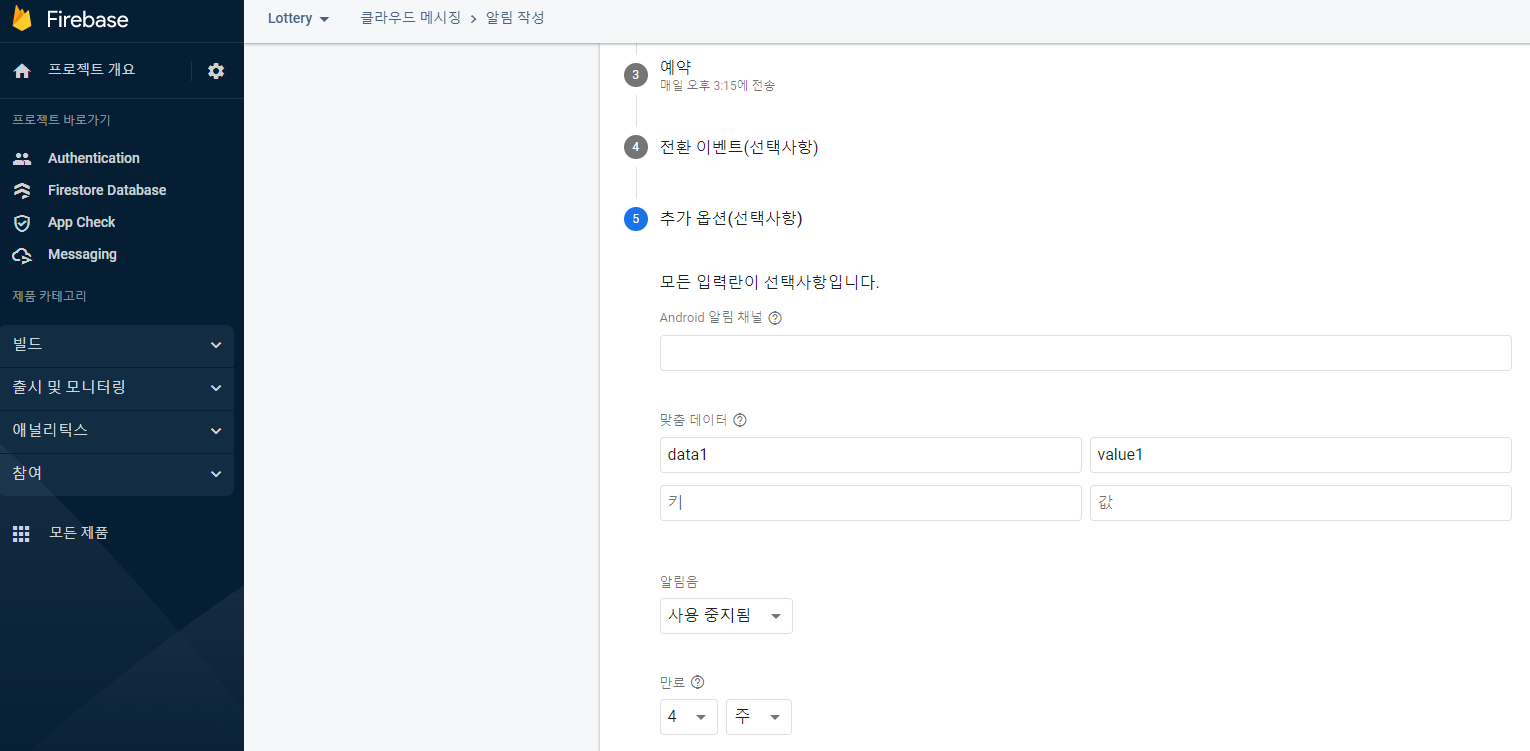
설정 부분에서 셋팅해준 키 벨류값으로
알림을 구분해서 데이터를 처리할 예정이다.

이제 Foreground도 잘나온다.
화면이동이나 다른 이벤트처리도 가능하다!
공식 깃 예제를 참고하여 구현되었으며,
공식깃에서는 http를 이용한 FCM 호출도 추가적으로 나와있다.
다음번에는 로컬노티를 이용해 스케줄링을 해보자
'Study > Flutter' 카테고리의 다른 글
| [Flutter] flutter_secure_storage를 이용한 자동 로그인 (1) | 2023.01.18 |
|---|---|
| [Flutter] ensureInitialized() 언제, 왜 호출해야 하는가? (0) | 2023.01.18 |
| [Flutter] Firebase Cloud Messaging - FCM 테스트발송 (2) | 2022.12.23 |
| [Flutter] 빌드 오류, 컴파일 오류시 해결법 (0) | 2022.12.15 |
| [Flutter] JSON 직렬화, json_annotation을 통한 제너레이트 (0) | 2022.11.18 |



